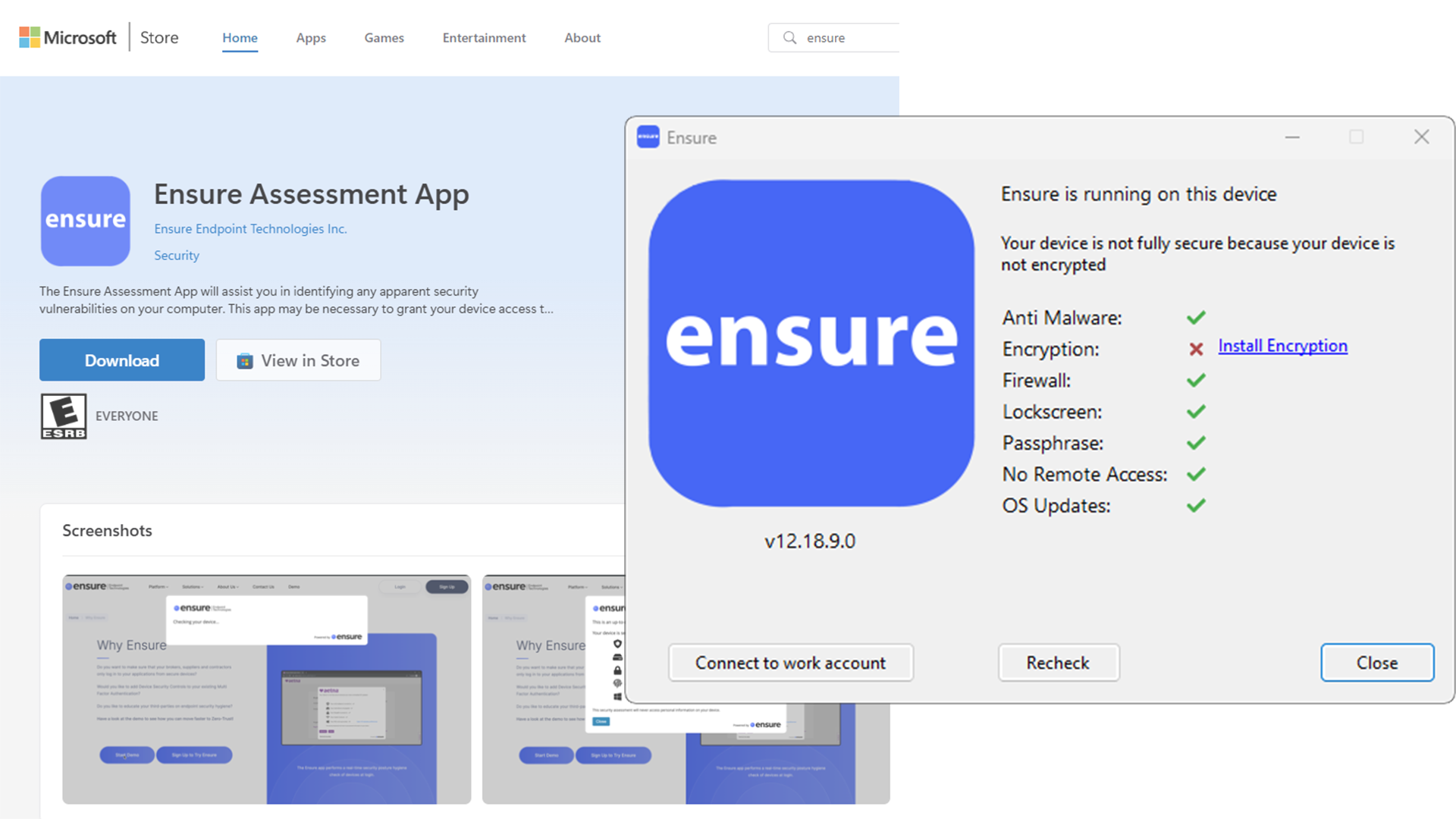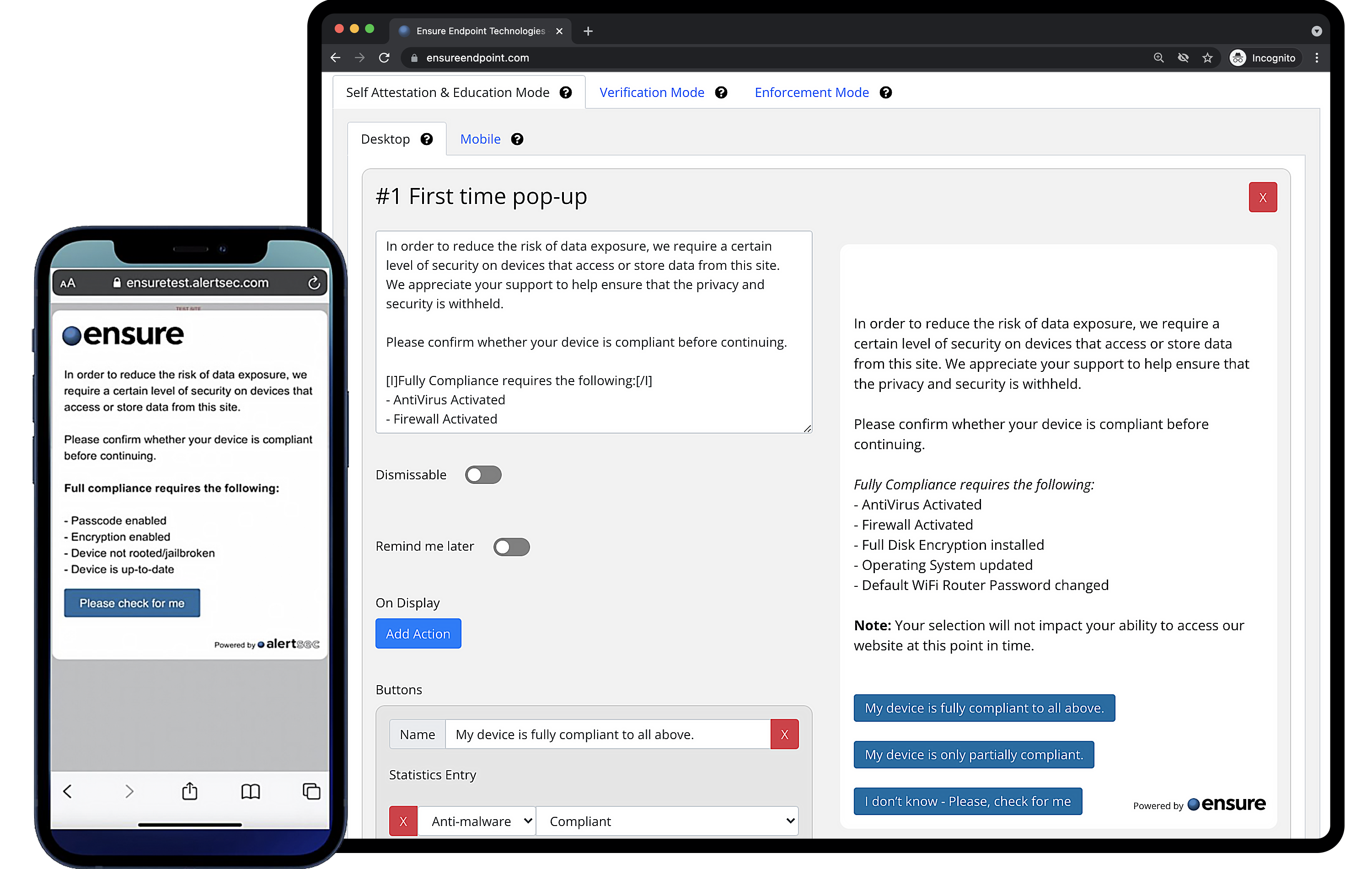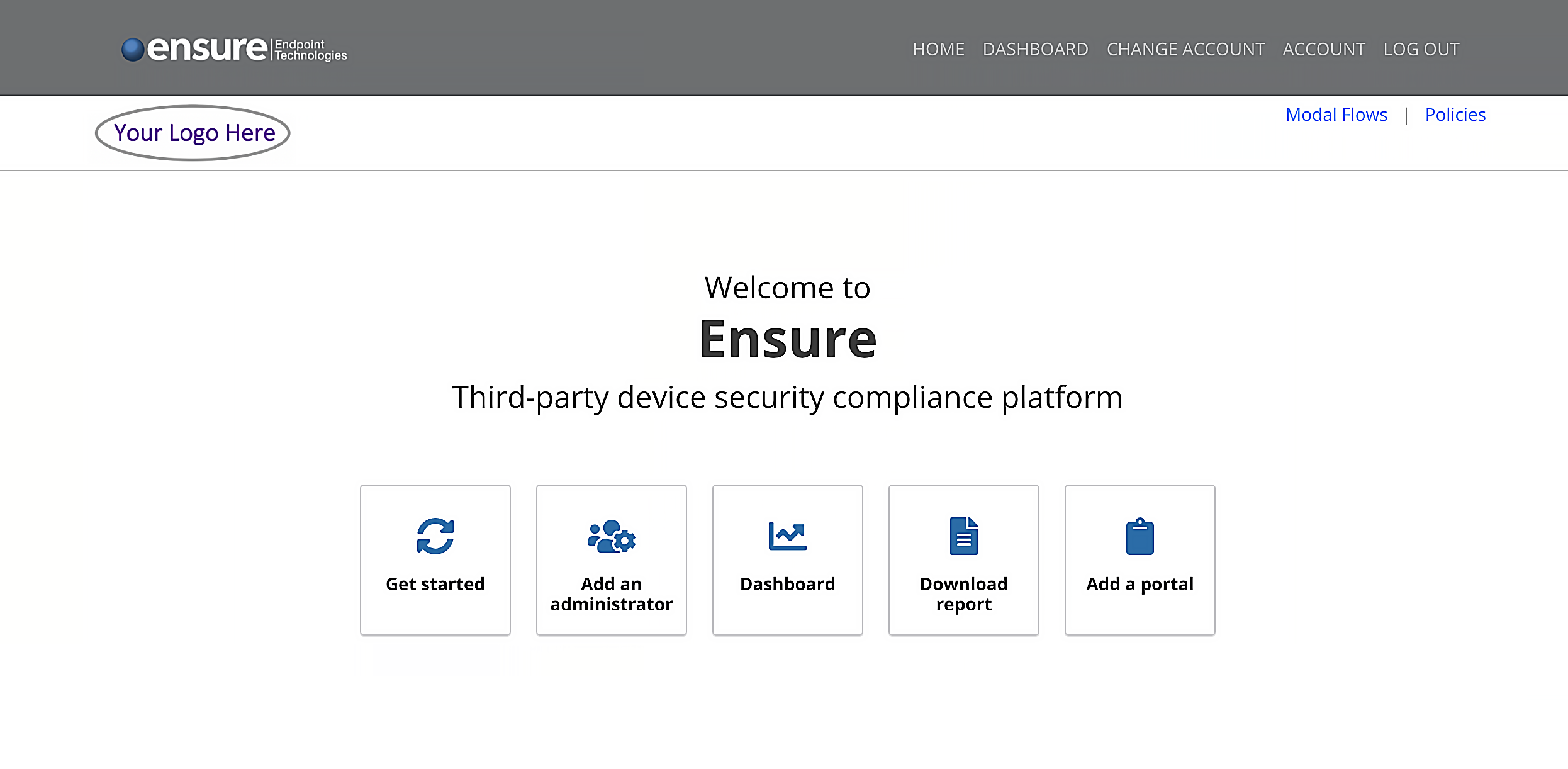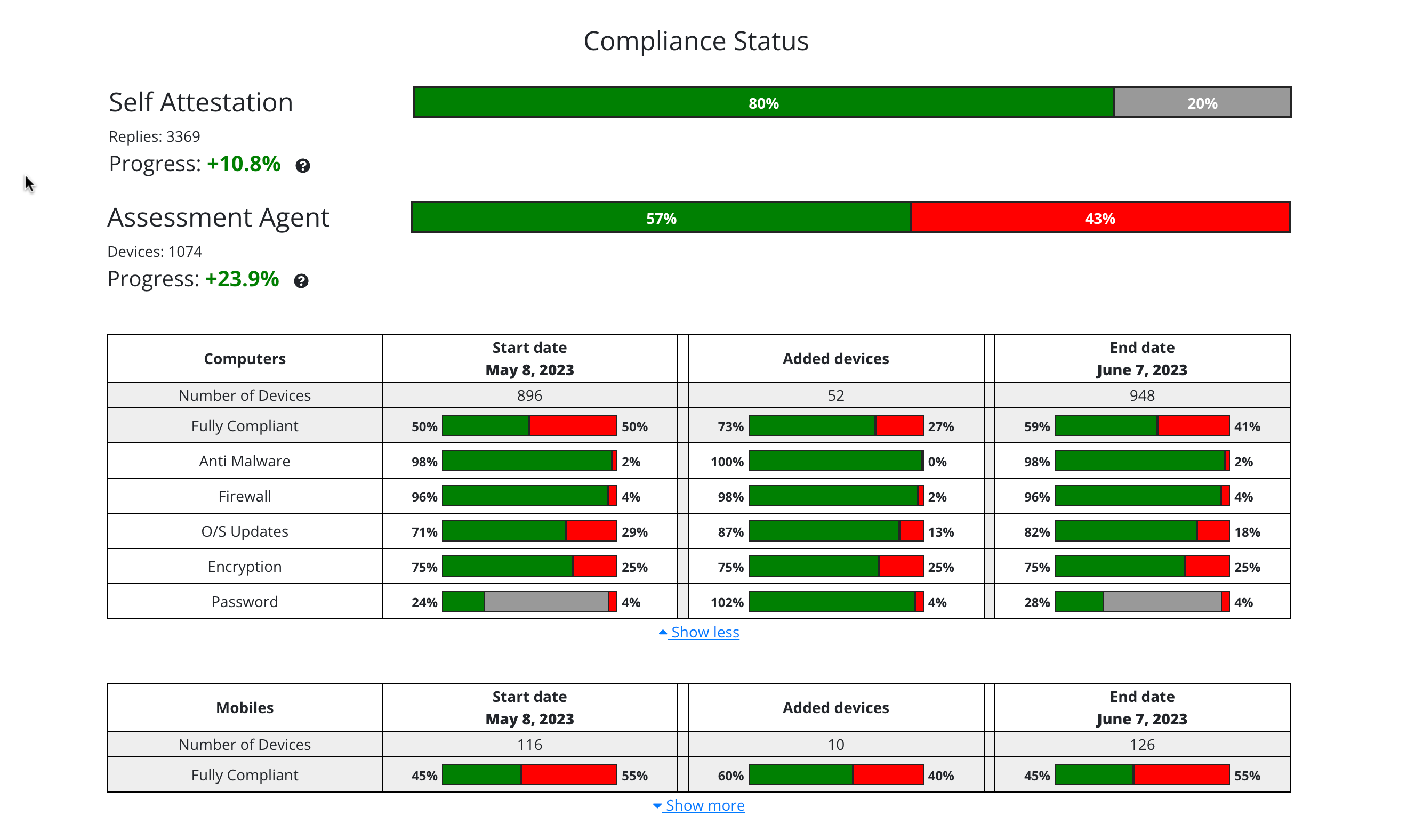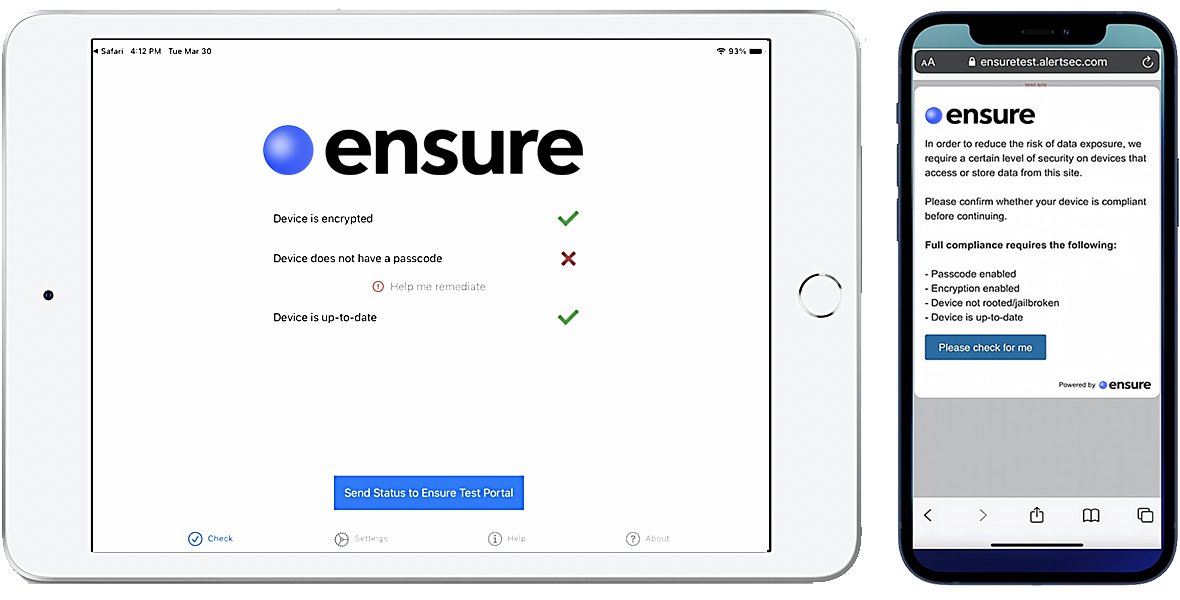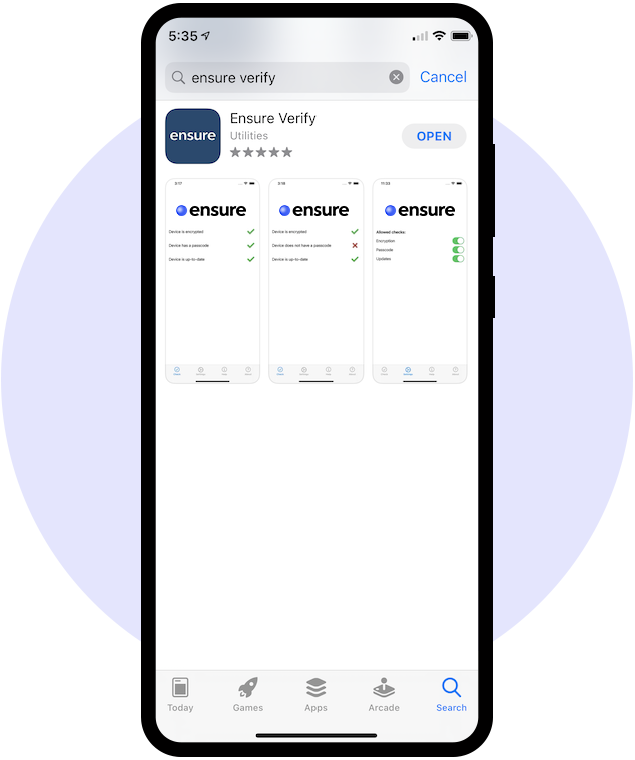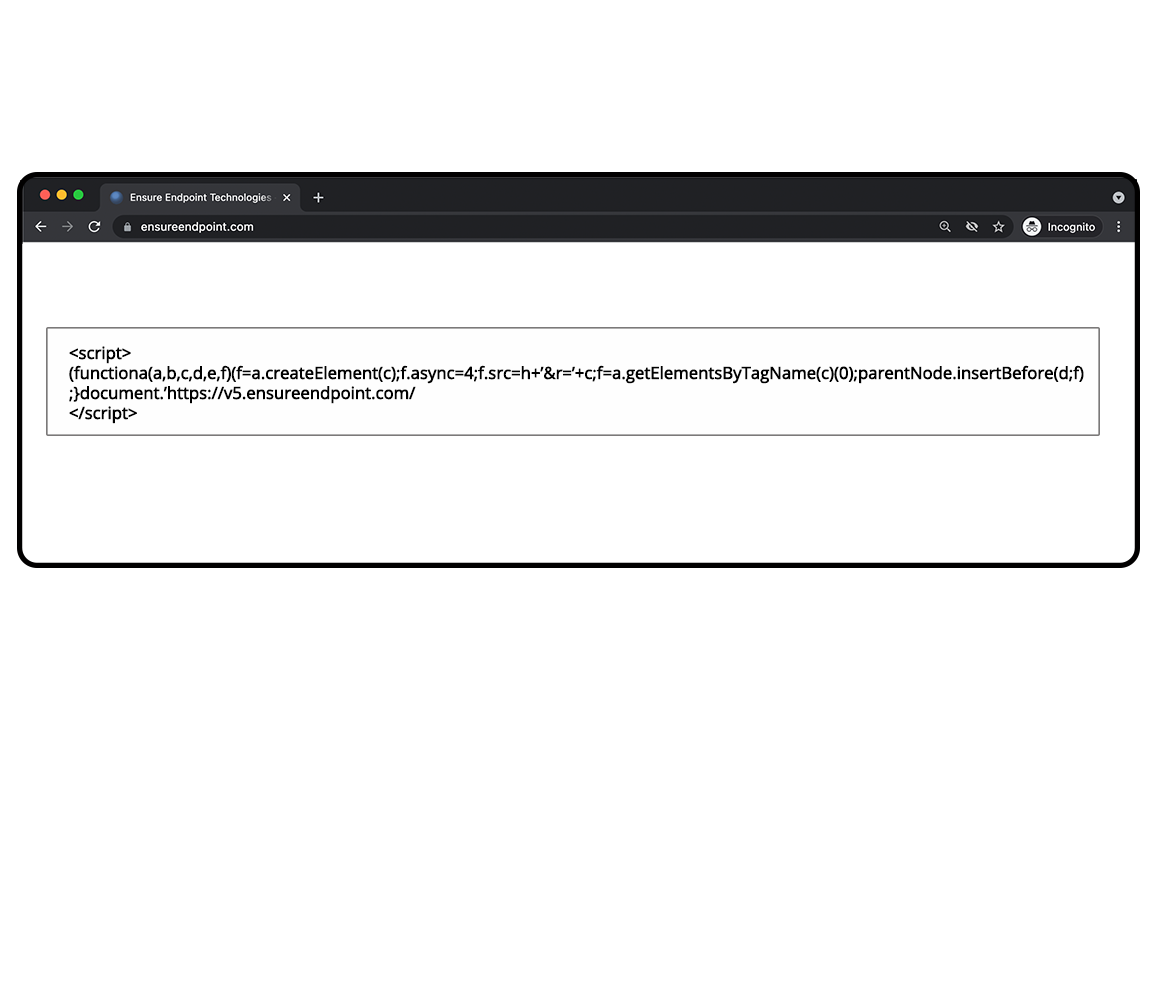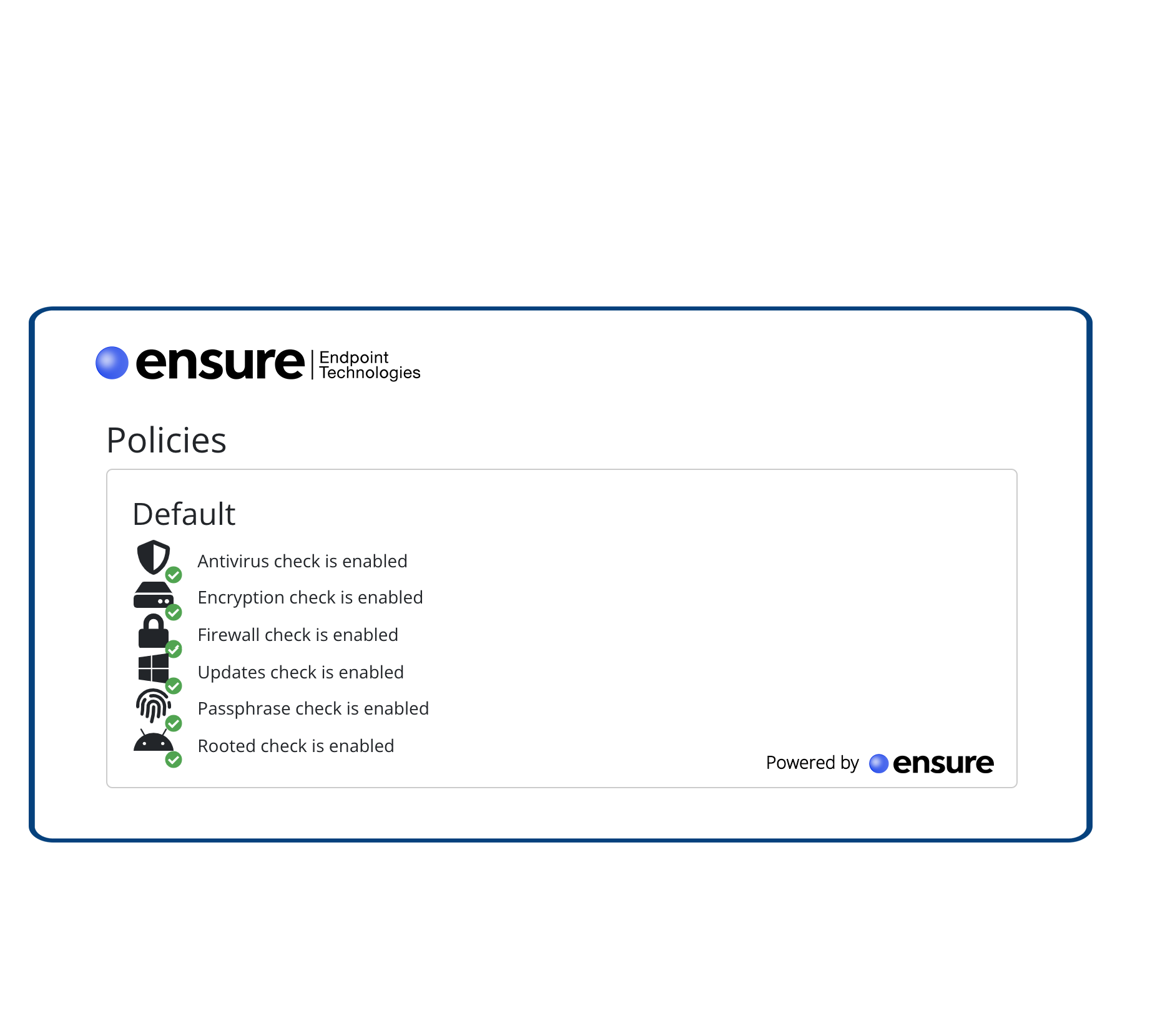As long as a person is properly authenticated most users have seamless access.
Therefore, it’s equally important to also secure devices used by your brokers/agents, vendors and consultants – as well as your own employees in a hybrid workplace.
Device security is a cornerstone for Zero Trust.