Please follow to these steps for a successful connection
- In the top left corner of this browser, under Profile, navigate to “Set up new work profile”
in the drop-down list, or choose the work account email profile you already registered. (See screenshot)
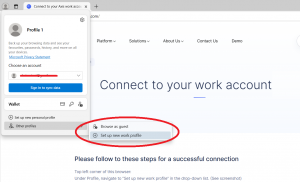
- A new browser window will open.
- Click on the “Sign in to sync data” button and sign in to your work account.
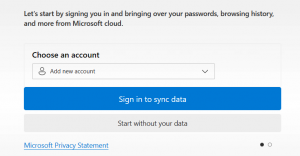
- If the dialogue below is present – please make sure to UNTICK
the “Allow my organization to manage my device” box.
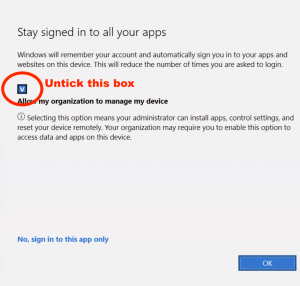
- You can now access your Windows 365 through the “Work” profile,
provided your compliance status aligns with the Ensure App.
